Accessibility Guide for OF THE TIMES
Wake Forest University Galleries and Art Collections is excited to introduce new accessibility features for the exhibition Of The Times. These features offer members of our community different ways to engage with the exhibition and support and welcome all visitors. Check out the list below for many of our accessibility features, and contact us if you would like to share your thoughts on how we might continue increasing access in the Galleries.
Image Descriptions

Each artwork in this exhibition is accompanied by an image description available through both audio and a text transcript. These descriptions were thoughtfully created in partnership between the Art Collections staff and an Accessibility intern to share the essential content and character of the visuals of the piece.
Bloomberg Connects App and QR Codes
Image description audio and text transcripts can be accessed in two different ways, one of which is through the Bloomberg Connects App on the Wake Forest University digital art guide. The audio and transcripts of image descriptions can be accessed through dedicated QR codes in the gallery.
QR codes linking to the artwork in the Bloomberg Connects App are placed to the right of each artwork, with braille stating “Scan QR code below” as well as a Bloomberg lookup number in braille directly above each QR code.
The image description audio and text transcripts can also be accessed by scanning one of four QR codes located at the start of sections of the exhibit. These QR codes also have braille stating to scan below and direct to an audio playlist of that section of the exhibit’s artworks. The QR codes are also indicated by a tactile locator bar on the floor placed perpendicular to the wall and pointing to the QR location.
3D-Printed Tactile Art Models
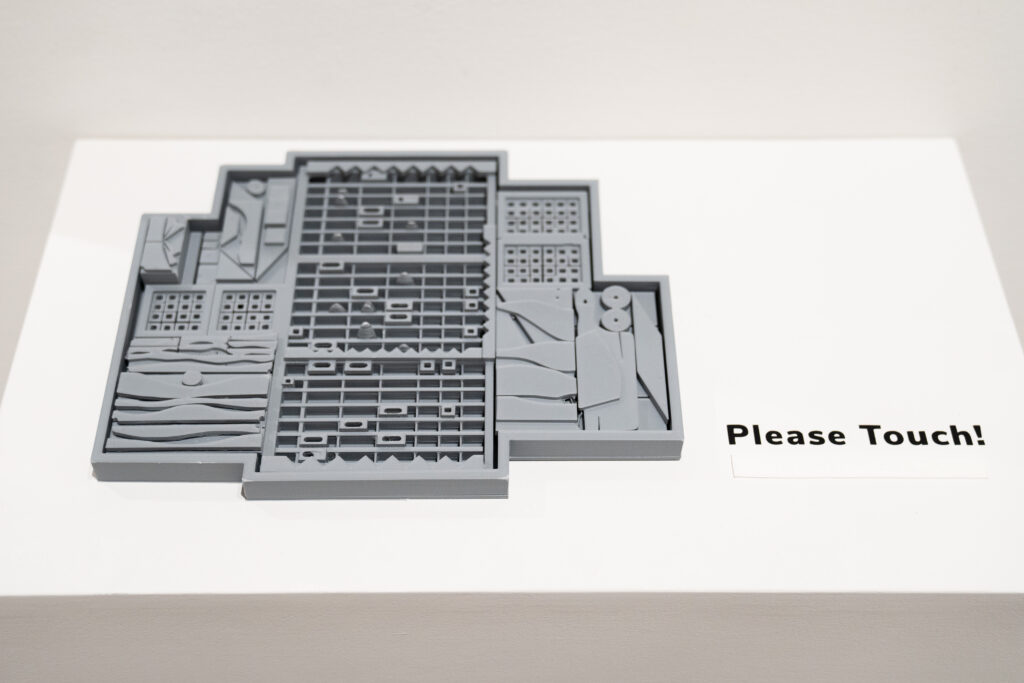
Two 3D-Printed Tactile Art Models are available to explore via touch! These Art Model locations are marked by a locator bar placed perpendicular to the wall. Each of these Art Models is also associated with a section audio playlist, so visitors will find two closely located locator bars: the left bar points to the QR code, the right bar points to the Tactile Art Model. The tactiles are modeled after the works by Louise Nevelson and Keith Haring, and installed on the wall to the left of the respective artworks.
Warning Studs and Locator Bars


Warning studs (tactile dots) in two rows have been placed on the floor to provide a boundary around artworks that extend beyond the bounds of the wall or a pedestal. For safety, warning studs have been placed in rows of 5 on the top of the stairs from the second floor and on the middle landing of the stairs.
Key features are indicated by tactile locator bars installed on the floor, placed perpendicular to the wall and pointing to the feature.
- Single locator bars indicate a QR code to scan to access the image description playlist for that section, with the exception of the first locator bar which provides an introduction to the exhibit.
- Double locator bars (two spaced approximately 10 inches inches apart) indicate a playlist QR code on the left and a 3D-Printed Tactile Art Model to the right.

